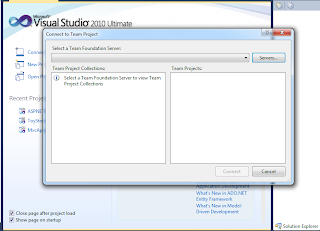If you are an asp.net,winform developer you know how painful it is to display
an image to datagrid or gridview. See below:
Usually you need to add a generic handler(Handler.ashx) and do some coding.
It will take hours to perform this task.Sometime it works but sometime it will
not work.When you are working within a corporate environment you need speed to keep
your job.
Thanks to Telerik Corporation for great job they are doing for .net developers.
To do this task you need:
-Licensed Telerik Radcontrols for ASP.NET Ajax(you can buy or try it at telerik.com)
-Visual Studio 2008/2010 or download free Visual Web developer Express 2008/2010.
-You need to have experience with html and XML.
Once you have these prerequisites you can just look at this configuration below:
a-you need to configure web.config so asp.net understand radbinaryImage like this:
NB you need to put it under httpHandler tag
b-you need to configure aspx page like this:
NB you just need to add
are using asp.net controls.
Thank you for stopping by.If you need help emal me at talley@inbox.com
Talley